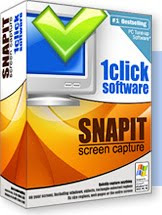
I use both my Macbook and Windows PC to write blog posts. Occasionally I need to insert a screen capture of the website I am blogging about. This would be easy and cool in Mac Os especially when it comes to capturing a portion of the your laptop screen in focus that you want to highlight.
Here are the two simple commands I need to use when I need to do a screen capture in Mac Os:
If I want to capture a screenshot of the entire screen, and save it as a PNG file on the desktop - I use: Command-Shift-3
If I want to capture a portion of the screen that I am interested in and save it as a file on the desktop, I use: Command-Shift-4, then select an area of the screen that I am interested in.
But for Windows PC, it is difficult to do unless you crop the picture after you capture it.
But with Digeus' SnapIt Screen Capture, I can do this as I have been doing using my MacBook.
SnapIt is a user-friendly software that you can pick up and learn within minutes. With that, I can take "snapshots" of anything, anywhere on the screen, as exactly as I need, with a click.
Some of the features of SnapIt include:
- Supports hotkeys, auto-saving, clipboard
- Automatically copies screenshots to the clipboard
- Tracks capture history, auto-saves captured images
- Saves files in BMP, GIF, JPEG, PNG and TIFF formats
- Auto-names captured images
http://digeus.com/downloads/snapit/files/3/snapit_3_7.exe
Learn more what is included in SnapIt Screen Capture 3.7:
http://www.digeus.com/products/snapit/snapit_screen_capture_3_5.html
GOOD NEWS!
Digeus offers a full version giveaway for anyone who write a review in any blog/forum/twitter/facebook, etc on SnapIt Screen Capture. Once you have done with your review, send a link to your post to Julia Taylor of Digeus at julia.taylor@digeus.com. She will issue a registration code for the software.
***************
Note: This is a sponsored blog post. I received a free registration code for this software review.
***************
2 comments:
wow! Dr even post about softwares.. :) actually there're lots of freewares out there that do the same task.. + u don't even have to spend money to get it.. btw i'm using Linux ..so everything is free :)
@pelastikbintang,
Thanks for the comment. Yes, I am aware of the freewares. I used to subscribe to a email list of freeware of the day too, but since the software developer of this program asked me to write a post for them, and I find this to be quite useful, I just help out :) It will increase my publicity and web traffic too, I hope, so that more developers will know this site.
Post a Comment